
ASC System

Is there such a problem?
With ASC, you can check inventory and place orders 24 hours a day from your computer.
This is our original WEB system.
Check the stock status in real time.
Opened orders for if you're in a business talk with a customer or if you want to place an order late at night.
Prevent lose business opportunities.
Display detailed product information that can be compared and examined when you are wondering which product to choose.
ASC will help you make the best suggestions to end users.

①Select products from categories (tires, wheels, batteries, balance weights)
②Regarding tires, you can also select from the tire brand selection and instant delivery tire list (list of on-hand inventory) according to the specifications and applications of the car.

After deciding the product to purchase, click the price part.
※The displayed price is [Price without tax].
※Please note that the displayed price varies depending on the product category.
Example)Tire: Price of 4 tires Battery: Price of 1, etc.

Select the quantity after confirming the details of the product to be purchased.
※Shipping fee may be charged separately depending on the quantity of products.
Please check the remarks column for the conditions for shipping charges.

①Select the desired destination in the "Shipping destination" field.
If you select [Arbitrary input] in the "Shipping destination" field, and if you would like to add the registration of the "Destination name / address" item, please contact us.
②If you have attached information, you can enter it in item
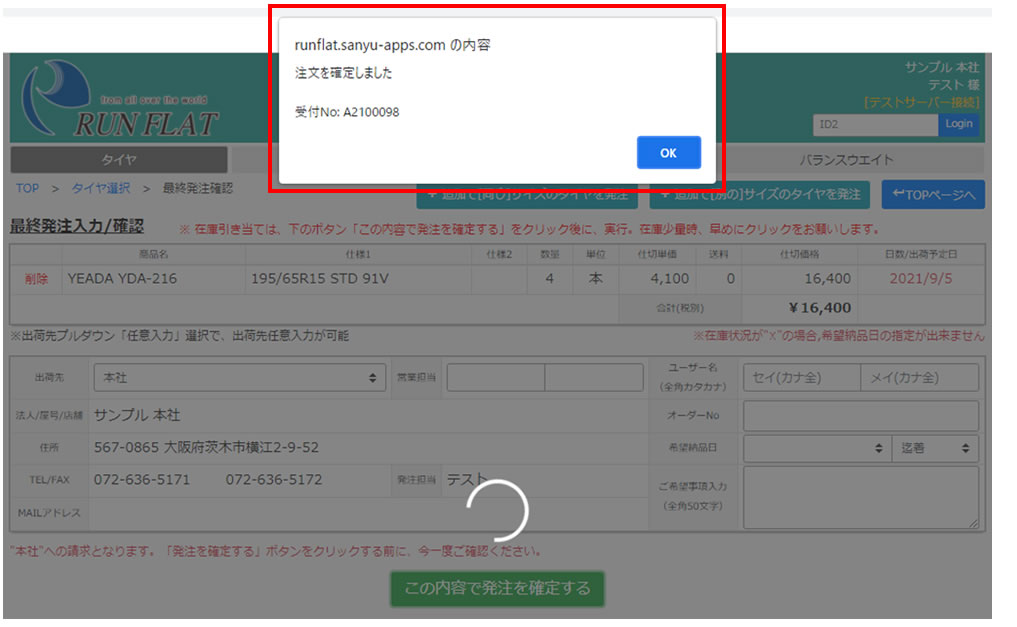
When the order is confirmed, the pop-up message will display "Order confirmed".

You can check the ordered products from the top page.
Inventory check product list:
Inventory inquiry You can check the status of the product.
Shipment status Product list:
You can check the status of the ordered products before shipping.
List of shipped products:
You can check the status of the ordered products that have already been shipped.
It is also possible to issue a delivery note on the web.
For inquiries about tires, batteries and services
Please feel free to contact us.